
If you’ve just published a new piece of content (like a video, blog post, or podcast episode), it’s time to crow about it to the world!
Tell your email subscribers about it, so they can check it out!
But you don’t need to wait until the next time you send a newsletter to share your new stuff. You can send a notification email to your subscribers, to encourage them to read, listen to, or view your content.
Let’s talk about what content notifications are, how they’re different from other types of messages to your list, and how to get the best results when you create and send them.
What Content Notifications Are, and How They’re Different
Content notification emails only feature one blog post, podcast episode, or video at a time, so your message is focused on one single goal: Getting the reader to click through and check out the content.
Here’s an example from Jon Morrow of SmartBlogger.com. Jon’s short, persuasive emails get thousands of people to click on his new blog post links every time he publishes something new on his site.
If you’re currently using a traditional newsletter format, and you feature lots of links in every email you send, you may want to try content notifications to see if they work for your audience.
Here’s how content notification emails are different:
1. You can create content notification emails relatively quickly. Since you’re only linking to one video, blog post, or podcast episode with each content notification emails, they will be shorter (and therefore, quicker to write and send than traditional newsletters).
No need to do a lot of fancy design work, or go hunting for a bunch of URLs. You simply describe your new piece of content, explain why people should check it out, and give people an easy way to get to it.
Here’s an eye-catching example from Bluffworks, a unique men’s clothing company:
2. Your content notification message may get better click-through rates, and drive more traffic to your website. Traditional newsletters can be a little overwhelming for some subscribers. People may receive your newsletter and think, “There’s a lot of information here. I’ll save this message and read it later.”
Unfortunately, “later” often never comes, which could mean declining engagement and open rates, as well as fewer comments and social shares on your content.
Content notifications are simple for your subscribers to read and take action on, so this type of email may get opened and read more often.
Because your message focuses on a single call to action, your reader only has to think about one thing: “Does this piece of content look interesting? Should I click on it, or not?”
Fewer decisions for your reader may mean better results for you.
Of course, every list (and every business) is different – so as always, I recommend you test this method out to see if it works for your audience members.
3. It’s possible that you won’t send email notifications on a regular schedule. If you only publish periodically, you may not want to rely solely on this method for touching base with your subscribers – because there may be long gaps between emails.
If you publish regularly, this may not be an issue.
4. Email notifications can fit in with other types of emails. If you’re already sending a traditional monthly or weekly newsletter, you can keep doing it! Content notifications work well with other types of campaigns.
How to create content notification emails
STEP ONE: Pick one piece of content to focus on. Grab a link to your most recent blog post, video, or podcast episode. You may want to review it briefly to make sure you’re clear on what’s included in the piece.
You can create content notifications for lots of different kinds of content, so feel free to have fun with these! Audio, video, and text content are all fair game – just make sure you’re only featuring one piece of content in each notification email.
You can even send a content notification to remind people that you’re hosting an upcoming live video (like a Facebook Live). Explain what you’ll be talking about and why they should show up, then give people clear instructions on how to view the video when you go live.
Lacy Boggs of the Content Direction Agency sends a short, compelling content notification email to promote her weekly live Content Debriefs: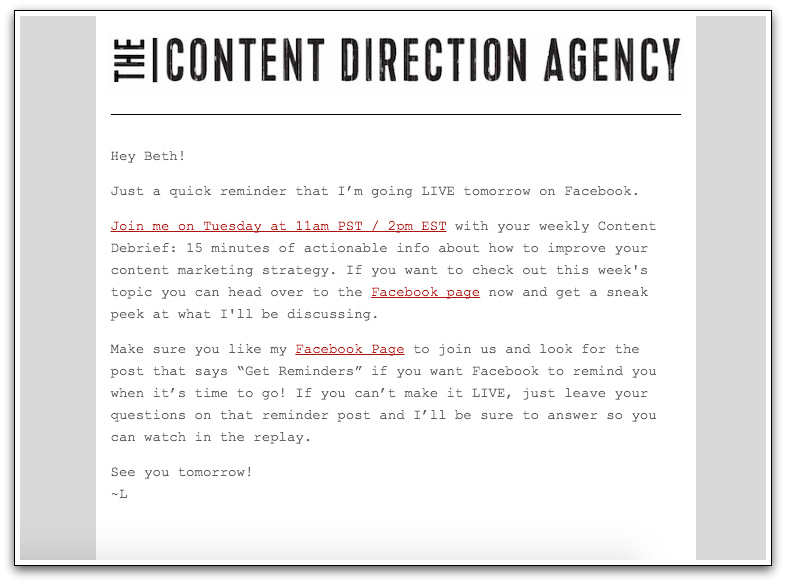
The main lead generation source for Pure Bookkeeping is their outstanding weekly podcast, The Successful Bookkeeper. Every time they publish a new podcast episode, they alert their list by sending an alert like this one:
STEP TWO: Entice subscribers to click. Write a “teaser” description for your email. Describe your piece, explain whether it’s video, audio, or text, and tell you subscribers why they’ll love it reading, watching, or listening to it.
Your teaser description can be short or long. Try to keep the length relatively consistently from email to email, so people know what to expect when they get a message from you.
Don’t put all your content in the email, though – it’s better to give subscribers a link so they can click through to comment, share, or subscribe.
STEP THREE: Write an attention-getting subject line. Curiosity-based subject lines work well for these types of emails. Steer away from boring subject lines like “New blog post!”
I loved the recent blog post notification email Lacy Boggs sent to her list. This was her subject line:
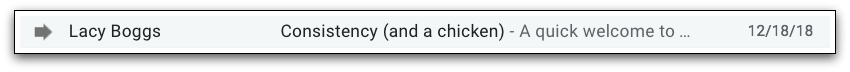
Talk about an attention-getter! I couldn’t wait to read it!
Here is the rest of the email. Clever, right? Go, Lacy!
STEP FOUR: Include several links to the piece you’re focusing on. Include a couple of links for the new piece, making sure that each link goes to the same URL.
You can also try using a button or image in your email that links to the piece (like Lacy does with red button, above).
STEP FIVE: Keep your design simple. Remember, your goal here is to avoid overwhelming your subscriber, so keep your design clear and uncluttered. Using a few simple images is fine, but don’t go crazy.
Send Emails Your Subscribers Will Absolutely Love
Your job as a marketer is to figure out the best, most subscriber-friendly way to promote your newest content creations. For your audience, that may mean a traditional newsletter…or email notifications…or some combination of the two.
The most important thing is that you meet your subscriber’s needs and give them useful content that improves their lives.
When you create that kind of content – and let your subscribers know about it regularly – people will trust you and look forward to your messages.
Trust in your brand means better relationships with your prospects, and more sales for your business.
And that’s something you can really crow about.
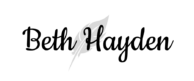
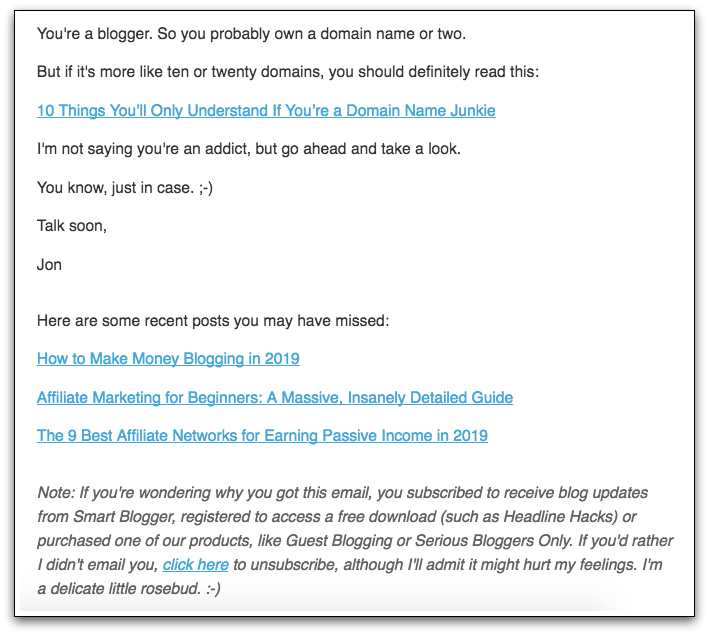
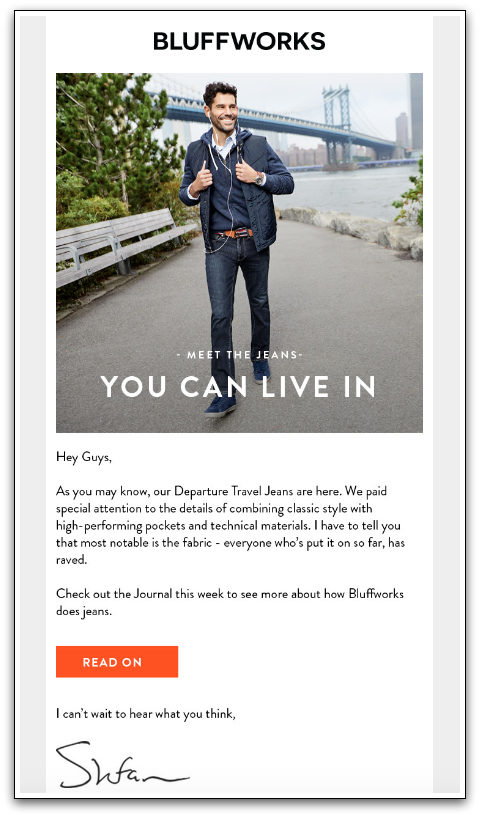
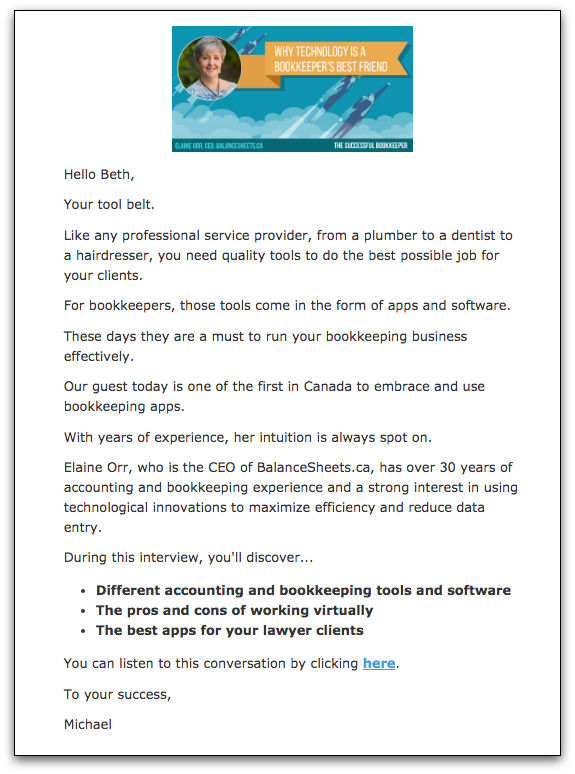
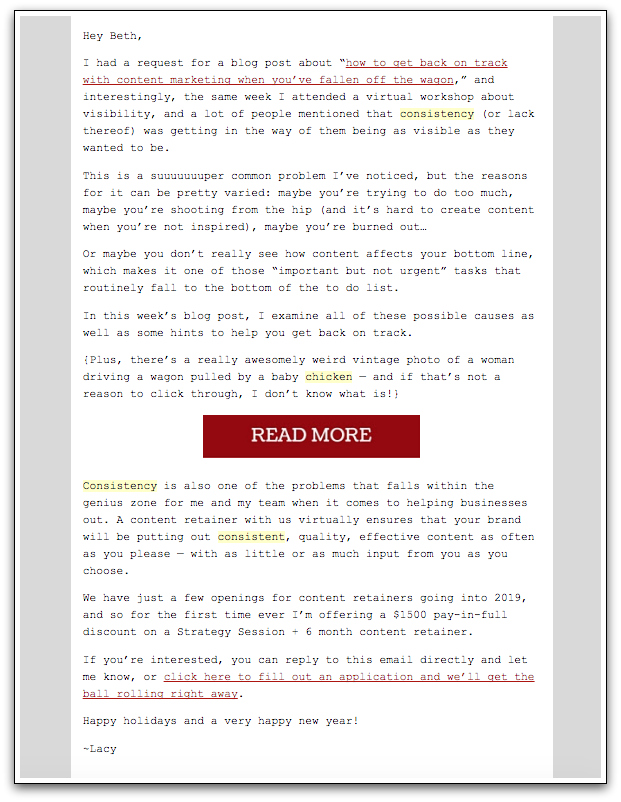
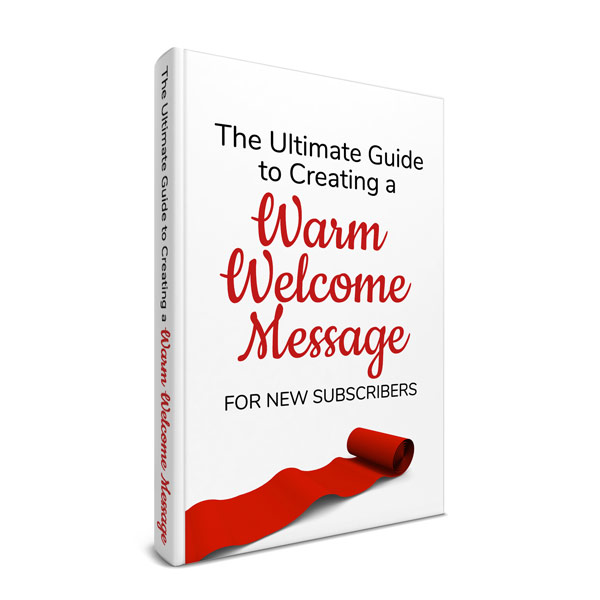
2 thoughts on “Boost Your Traffic and Social Shares with This Simple Content Promotion Technique”
Great to be getting some of your highly useful content again, Beth! I haven’t utilized this technique as much lately because I feel like asking for an extra click is asking for no click. So I’m trying to just keep my articles succinct and only put the full thing in each newsletter–maybe followed by a couple short blurbs, clearly delineated by lines. Maybe I should try this, however, and see how the click rates go.
Hi, Mary! If you try it, let me know how it goes! Good luck! 🙂