My mom has been an artist for as long as I can remember. For years, she’s created incredible paintings, cross stitch projects, jewelry, and clothing. She’s also a prize-winning quilter, and there’s nothing she can’t do with a sewing machine.
A few years ago, Mom turned her creative attentions toward a new passion: hand-crafted dolls. She started making unbelievably adorable elf and Santa dolls, and as it turns out, she’s got a knack for that, too.
She started selling her dolls at Pennsylvania craft shows, and last year she launched her own Etsy shop.
Check out some of her creations here:
I’m incredibly proud of Mom for starting her first online business at the age of 67. Her story proves that is absolutely, positively NEVER too late to follow your dreams and start your own online business (if that’s what you’re called to do).
Now Mom is studying online marketing, to learn how to successfully sell handmade items on the web. I’m having a great time supporting her entrepreneurial ventures by giving her marketing advice.
So when Mom asks me for my help with email list building, using Pinterest, or anything else related to online marketing, I try to teach her everything I can. She’s learning quickly, and I have no doubt she’s going to be hugely successful.
The other day, Mom asked me to proofread a marketing email before she sent it out to her list, and I noticed that she had attached three images to the email. She wanted to include the images in the email to give her prospects a sneak preview of the new dolls in her Etsy shop.
And it was a good idea. But the problem was, the images were huge (each one was more than 3000 pixels wide), so I knew it was going to cause problems.
Some of her prospects weren’t going to be able to receive her email at all, because the attachments were so large, and if the messages did get through, the images were probably going to be stripped out.
So I told her to either remove the images, or resize them to a small, more workable size. I gave her a link to my favorite image editing tool, PicMonkey.
How to Resize (and Crop) Images Using PicMonkey
Then it occurred to me that if Mom needed to know how to resize images, other people in my community probably needed to know that, too.
Have you ever need to resize (or crop) an image, so you could use it in a blog post? Ever need a fast and free way of doing some basic image editing?
If the answer’s yes, this is the perfect little video for you. I created this little tutorial to walk you through the process of cropping and resizing images using PicMonkey. It’s fast, painless, and fun!
(click the four arrows in the lower right area of the window, to view the video full screen)
PicMonkey is a free tool you can use to do all kinds of things with your images, including cropping, resizing, adding text, and using filters. If you want a free, fast and flexible photo editor, this is a great choice.
After you’ve watched the video, tell me in the comments: Do you have other entrepreneurs and business owners in your family? If so, how do you support each other?
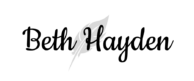



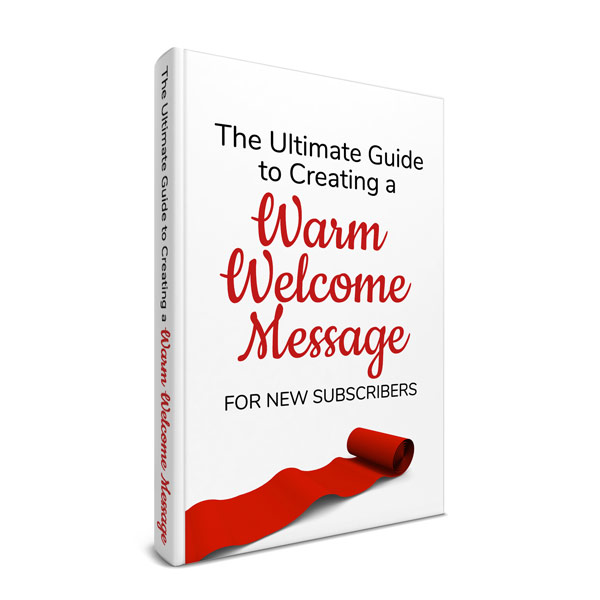
5 thoughts on “How My Mom Became a 67-Year-Old Entrepreneur (Plus, a Fast and Free Way to Crop and Resize Images)”
Hello from beautiful Montana,
I am 71 and my husband is 76 and we started a veteran owned business at http://www.AnimalHumanConnection.info last year. Just proves you can teach an old dog new tricks!
Wow, your mom is so talented. Such beautiful dolls, so inspiring.
Can you use PicMonkey on your phone?
I’m not sure, Cindy – I’ve never tried it! I imagine it would be difficult with such a small screen. I have heard about sites like Wordswag and Typorama, for creating badges, but I’ve never used them.
WoW! So cool of you, Beth! Thank you! And best wishes to your mom, too! I’m gonna check out her Etsy shop!